How to Create Backup of Android Devices
- Open Google Play Store and search for Acronis Cyber Protect. and click on Install.

- Once its is installed, click on Open.

- You will see "Setup your first Backup", click on "SET UP".

- It will ask you "What to backup" select the relevant options and enable the "Encrypt backup" Option.

- Enter the Encryption Password and click on "ENCRYPT".

-
You will be back on the backup screen with encrypt backup enabled, click on the Back up.

- Now your backup process is started and takes sometime to backup to the cloud.

- It will show "Successfully Backed Up" Completed screen once the backup is completed.

- You can also verify the status on the Sharktech Acronis Cyber Cloud backup Dashboard.

- You're Done.
- For complete documentation and guide, please check this link: https://dl.managed-protection.com/u/baas/help/23.01/user/en-US/index.html#welcome-to-cyber-protection.html
If you still need any help, please feel free to Submit Ticket to our Acronis Cloud Backup Section.


 CHI
CHI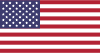 EN
EN